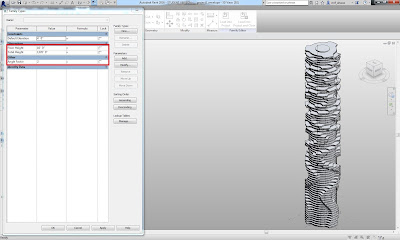INTRODUCTION:
Source: http://www.dynamicarchitecture.net/
DESCRIPTION AND DIAGRAMS:
In order to make a parametric relationship between floors in the building, I defined a parameter called "Floor Number". Floor number is unique for each individual floor and determines its rotation and elevation from the ground:
The total height of the building and number of floors is defined as parameters in the model and the height of the Floors from ground will be calculated using this formula:
(Total Height / Number of Floors) * Floor Number
The floor rotation is determined using the floor number parameter to give each floor a unique rotation. Also a parameter called "Angle Factor" is defined to flex the final rotation pattern. Depending on the desired pattern, different formulas can be used for rotation. I used this formula to make an inconstant rotation patter:
Pattern 1: Sin(Angle Factor * Floor Number * 10°) * Floor Number * Angle Factor * 1°
To make a consistent pattern, this formula can be used:
Pattern 2: Floor Number * Angle Factor * 1°
Based on the original design of the project, I created for curtain panel pattern. The frame can be modified using "Frame Depth" and "Frame Width" parameters:
To create the final mass model of the building, I inserted 80 mass floor families and gave each one an unique number so the tower was created:
The tower can be modified by changing the following parameters:
a. Total Height: will change the total height of the building by changing the distance between the floors.
b. Floor Height: the height of the floor mass family will change.
c. Angle Factor: will flex the rotation pattern.
d. Frame Width and Depth: will change the curtain wall pattern
On the following screenshots you can see the changes made by each parameter:
SCREENSHOTS:
Screenshot 1: Angle Factor = 0 , Total Height = Default, Floor Height = Default
Screenshot 2: Angle Factor = 0 , Total Height = Taller, Floor Height = Default
Screenshot 3: Angle Factor = Pattern 2 , Total Height = Default, Floor Height = Default
Screenshot 4: Angle Factor = Pattern 2 , Total Height = Default, Floor Height = Shorter
Screenshot 5: Angle Factor = Pattern 1 , Total Height = Default, Floor Height = Default
Screenshot 6: Building Envelop Parameters